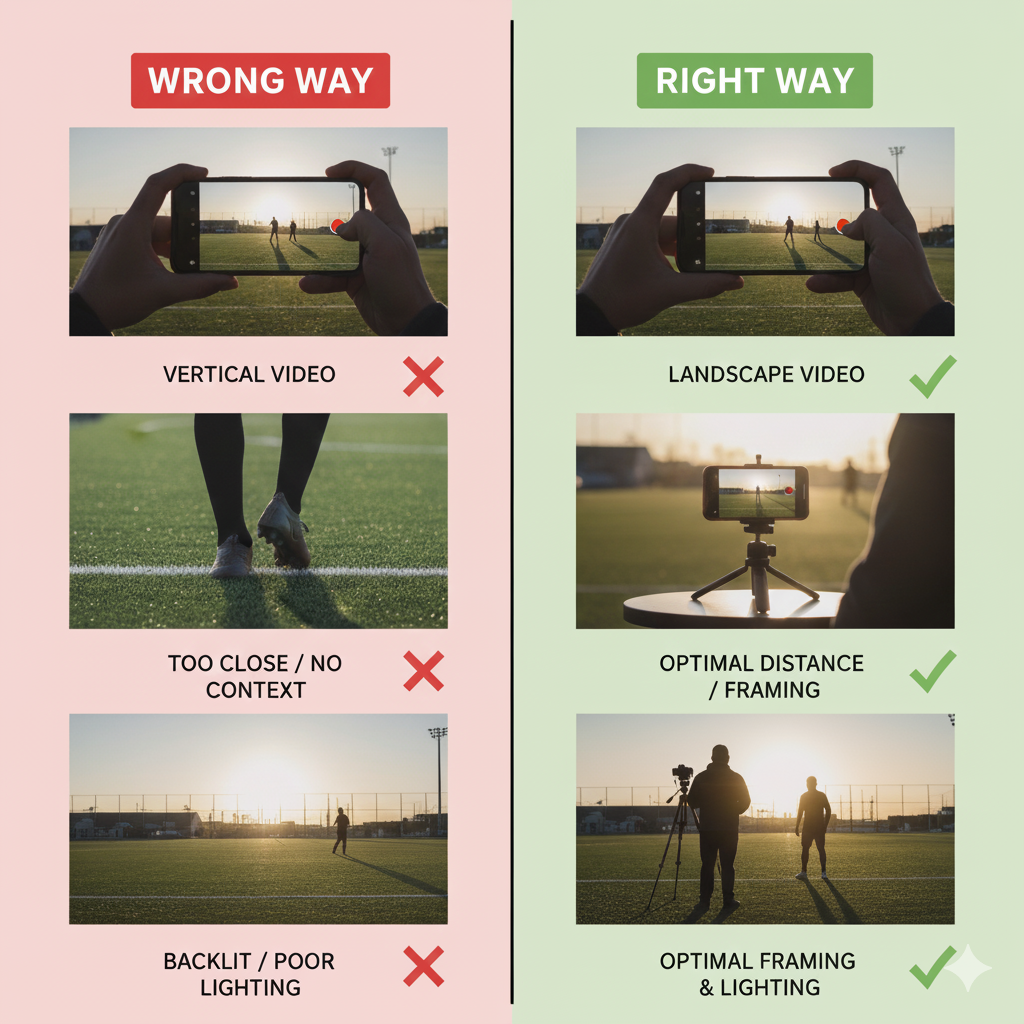Best Way to Record Videos for Analysis
Best Way to Record Videos for Analysis
Simple tips and techniques to capture clear, consistent footage that makes every analysis more accurate and valuable.
Camera Setup & Angles
Best camera positions for different sports/activities (front, side, overhead, behind).
Height and distance of camera placement for capturing full movement.
Static vs. moving camera (tripod vs. gimbal).
Lighting & Environment
Good lighting, whether artificial or natural, is essential.
Avoiding shadows and glare.
Making sure the background is not cluttered.
Camera Setup & Angles
Types of cameras (smartphone, DSLR, GoPro, AI-powered sports cams).
Accessories: tripod, stabilizer, external microphone (if needed).
Suggested low-cost versus high-end setups.
Video Quality Settings
Resolution: 4K provides more detail, but 1080p is usually sufficient.
Frame rate: 30 frames per second for slower activities, 60 frames per second for fast sports.
Storage & file formats (MP4, MOV).
Recording Best Practices
Keep the entire body or action in the frame at all times.
Instead of stopping and starting frequently, record longer clips.
Make sure the court, field, or performance space is easily observable.
Angles for Different Analysis Goals
Skill breakdown (close-up of hands/feet).
Tactical overview: a broad view of the entire play.
Reaction/decision-making (focus on face + upper body).
Common Mistakes to Avoid
Standing too close or too far.
When landscape is preferable, shoot in vertical portrait mode.
Camera placement varies from session to session.
Quick Tips for Consistency
For repeat recordings, mark camera locations with tape or cones.
Always use the same settings.
To make uploading and analyzing files easier, properly label and arrange your files.
Related Articles
How to Fix Low Quality Video Issues
How to Fix Low Quality Video Issues Upload clear, steady videos so GameRunIQ can track your movements accurately. Use the Right Device Use a smartphone or an HD (720p or higher) camera to record. The majority of contemporary smartphones satisfy this ...GameRunIQ Recording Guidelines: Do’s & Don’ts
GameRunIQ Recording Guidelines: Do’s & Don’t Simple best practices to ensure your soccer, hockey, or fencing videos generate the most accurate analysis. 1. ✅ Use the Right Device Record with a smartphone or camera capable of HD (720p or higher). Most ...Video Upload Failed? Here’s What to Do
Video Upload Failed? Here’s What to Do Quick steps to fix upload issues—get help via support tickets, our AI bot, or the contact form. 1. What to Do When Upload Fails If your upload doesn’t go through, you have three ways to get quick support: Raise ...