GameRunIQ Walkthrough
GameRunIQ – How to Analyze Your Sports Video
This guide walks you through the simple steps to upload your video, add player details, and receive AI-powered insights from GameRunIQ.
Step 1 – Go to the Platform
Open your browser and visit: app.gamerun.ai
You’ll land on the login page.
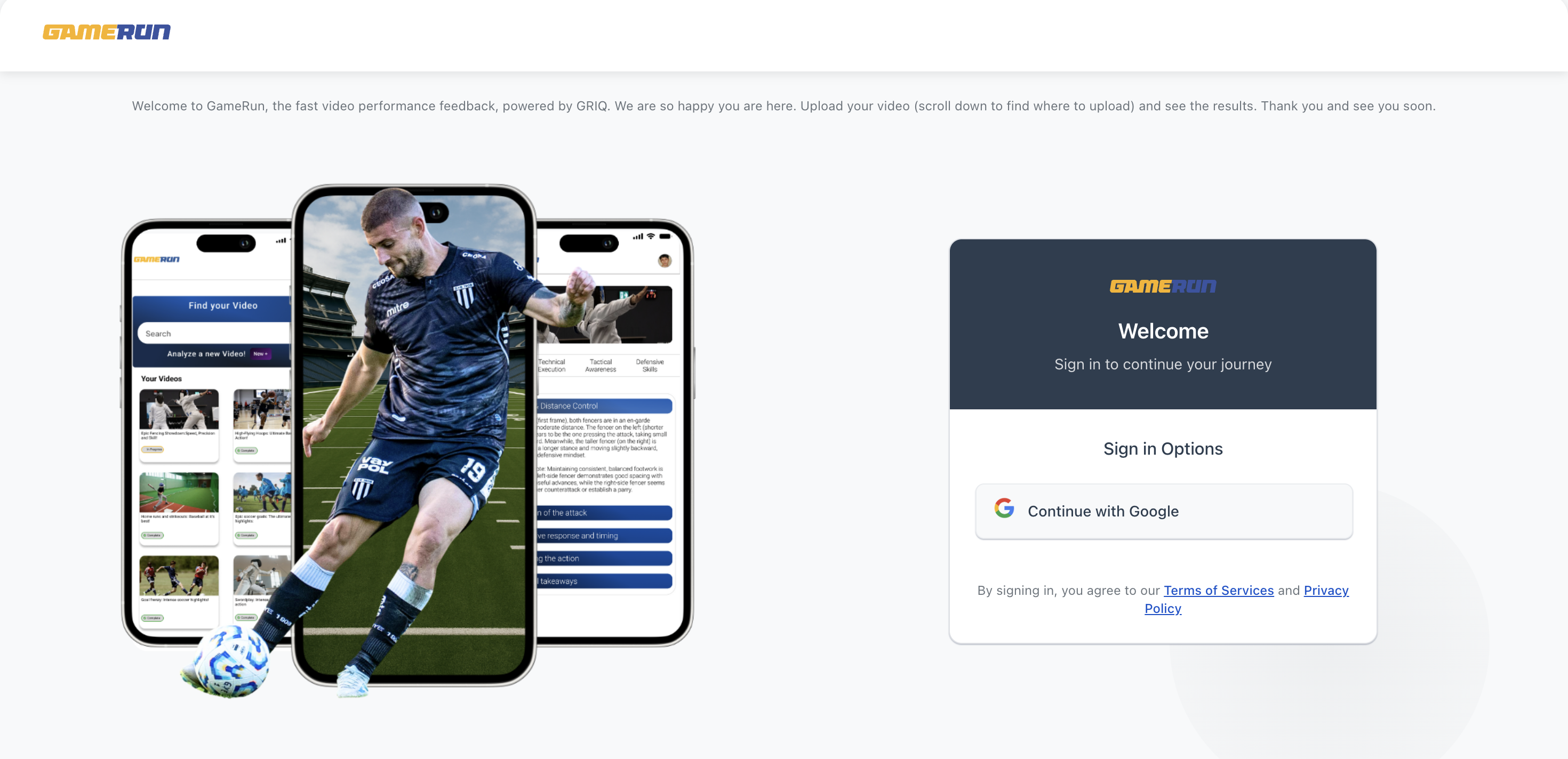
Open your browser and visit: app.gamerun.ai
You’ll land on the login page.
Step 2 – Sign In
You can sign in quickly using your Google account by clicking on the “Continue with Google” button.
Step 3 – Start a New Analysis
After signing in, you’ll see the dashboard.
Click the button “Start Analysis” to begin your performance analysis journey.
Step 4 – Select Your Sport & Analysis Type
From the list, choose the sport you’re analyzing (e.g., baseball, soccer, ice hockey).
Select the analysis type and then click continue.
Step 5 – Upload Your Video
Click Upload Video and select your practice or game recording.
Supported formats: MP4, MOV, AVI.
For best results, ensure the video clearly shows the player’s movements.
Once uploaded, click Continue.
Step 6 – Enter Player Information
Fill in player details like:
Name
Age
Position (if applicable)
This allows GameRunIQ to personalize analysis.
After entering details, click Continue.
Step 7 – Receive AI-Generated Insights
GameRunIQ will process your video. Within a few minutes, you’ll see a detailed analysis report with:
Performance metrics
Technical breakdowns
AI-based improvement suggestions
That’s it!
You’ve successfully uploaded your video and received AI-powered, coach-like insights to help you train smarter and improve faster.
Related Articles
How Players Improve with GameRunIQ
How Players Improve with GameRunIQ From strengths to weaknesses, see exactly where to improve and how. 1. Spot Weaknesses Players can immediately identify their areas of mistakes, whether it be in timing, positioning, or decision-making, so they know ...GameRunIQ Glossary
GameRunIQ Glossary Clear definitions to help you get the most out of GameRunIQ Analysis Report A detailed breakdown of your uploaded training video. It includes stats, visuals, and insights tailored to your sport. Dashboard A detailed breakdown of ...What’s in your Analysis Report?
What’s in your analysis report? Discover how your report breaks down strengths, highlights areas to improve, and gives you a clear plan for progress. Overall Performance An overview of your performance that highlights your areas of strength and ...